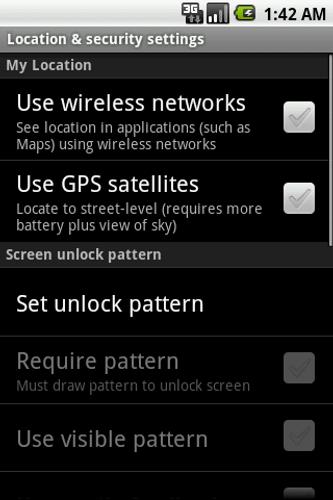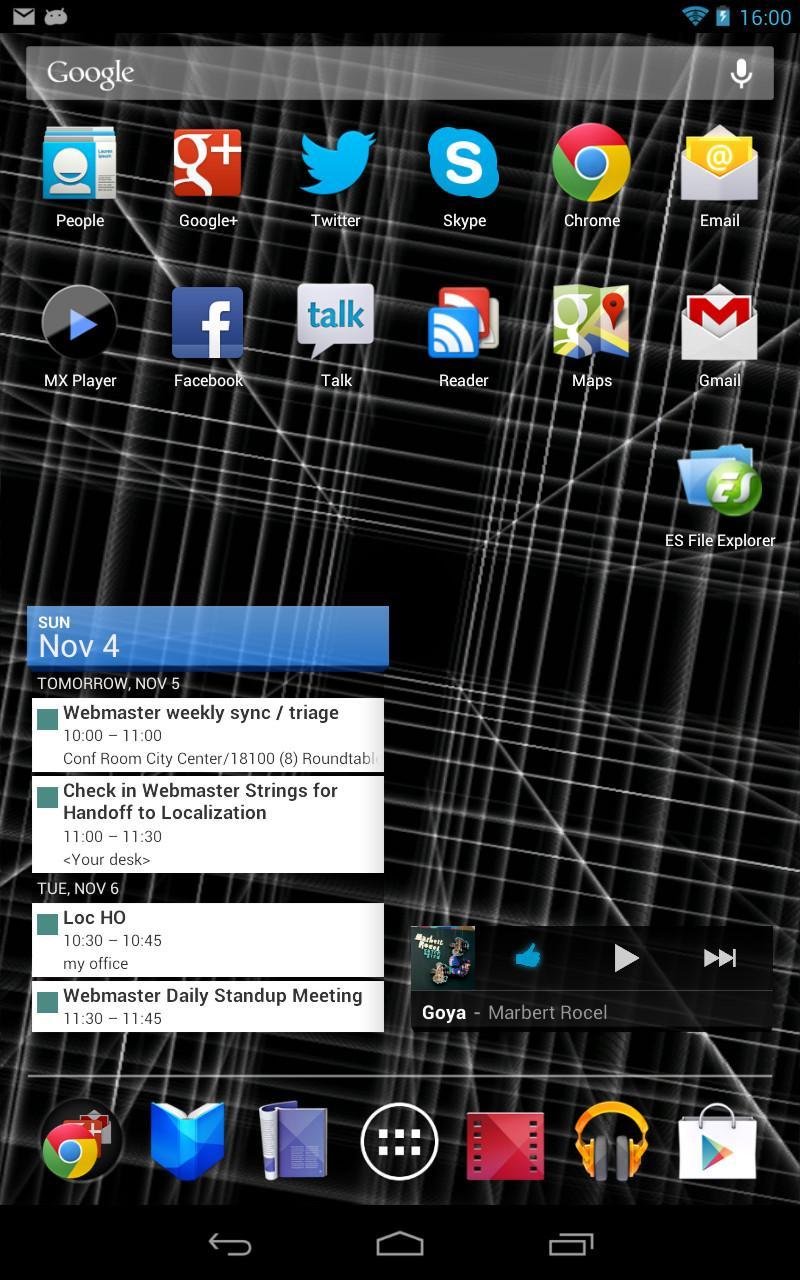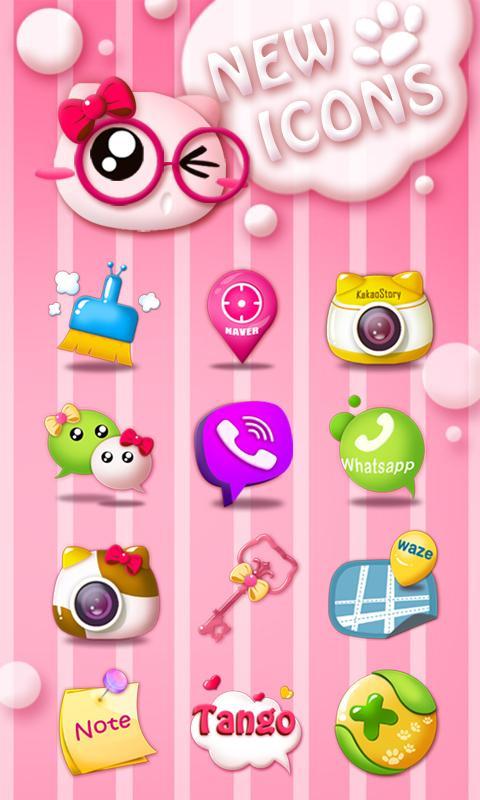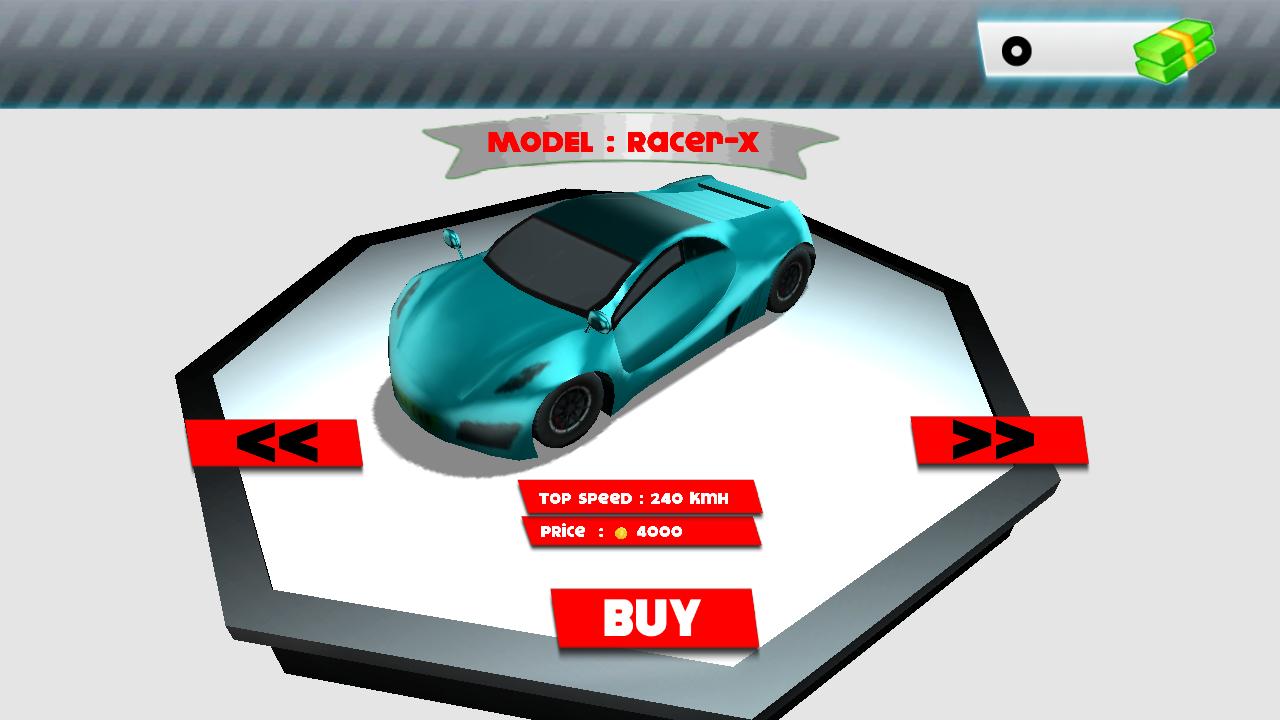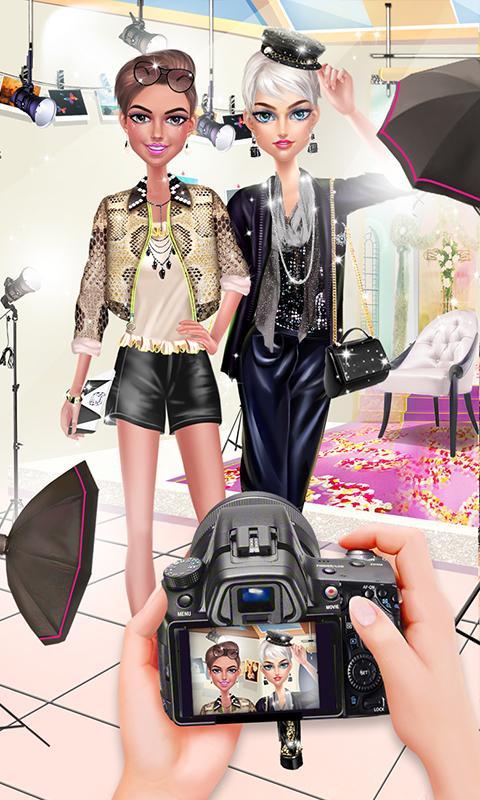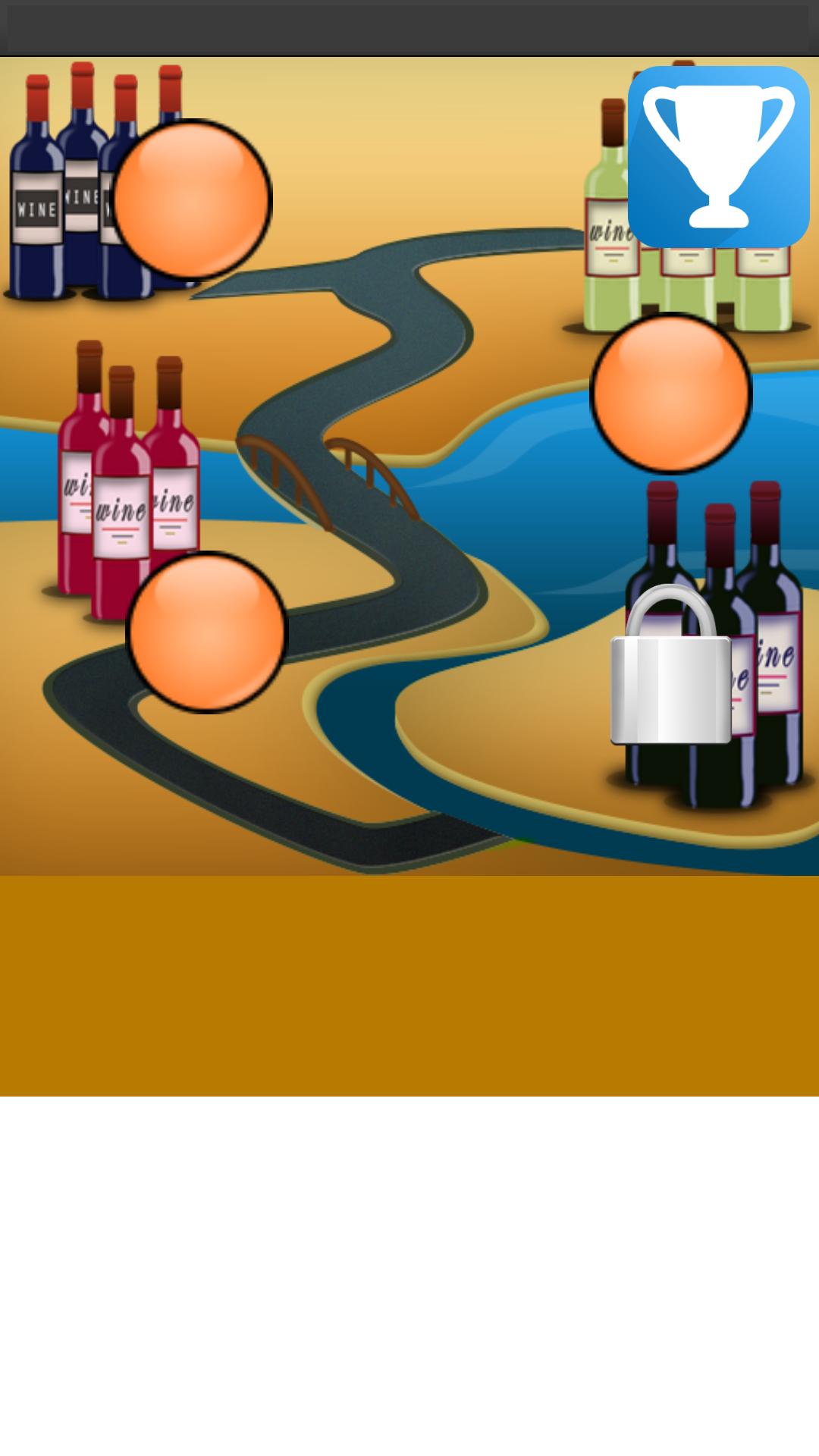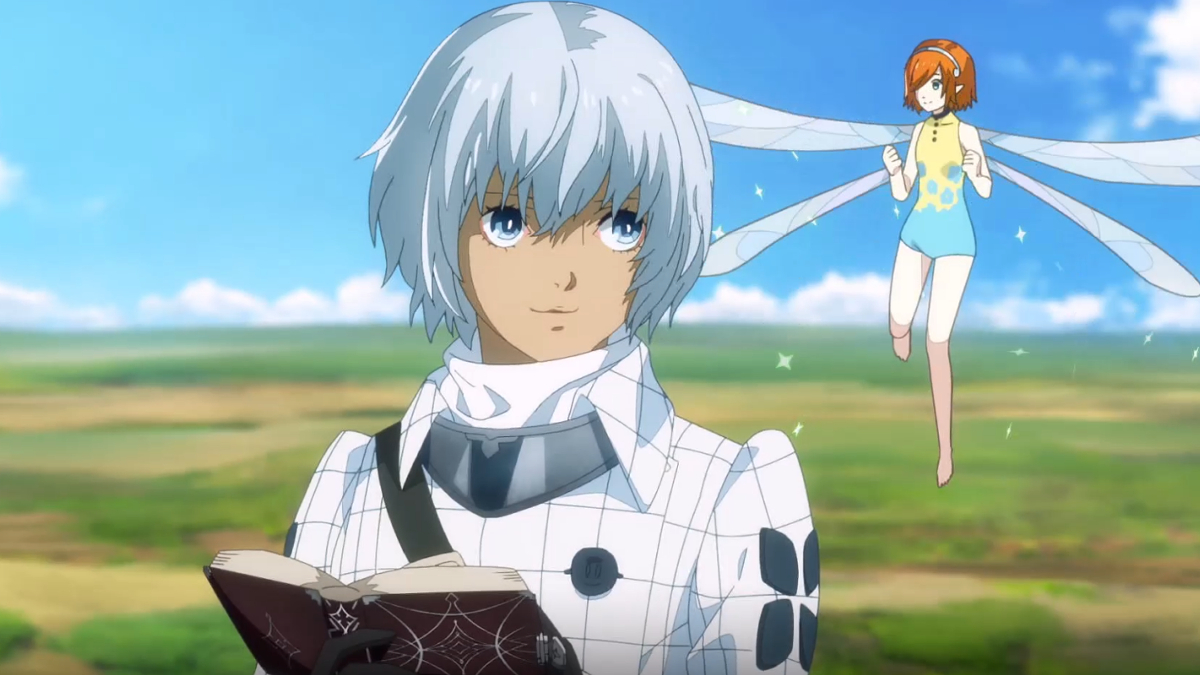Lion King HD Live Free LWP
1.0 January 22, 2026- 9.1
- 1
- 2
- 3
- 4
- 5
Binary Clock Watch Face for Android Wear Devices with Version 5 or higher
Binary Clock Watch Face for Android Wear Devices with Version 5 or higher
• fully customizable
• with Ambient Mode
• for round and square Watches
• smaller view when Notifications are visible
• Background Images
How to get to the Configuration?
At your wear Companion App, when the Watch Face is selected, click the little Gear Icon Overlay to get to the Configuration Screen. This is the by Google Intended Way to implement Watch Face Configurations and prevents the App Drawer to get flooded with Configuration Apps.
Permissions
• read external Storage
This is necessary to be able to select Background Images from external sources
1.2.1
- added: Ambient Mode Preview
- added: Toggle for Preview Modes
1.2
- added: french translation (thanks Geoffrey)
- added: basic battery indicator
- fixed: anti-alias in ambient mode
- added: shadows
- fixed: binary block was not centered correctly
- added: separate toggles for ambient mode
1.1.3
- fixed: black Screen on Ambient Mode on some Devices