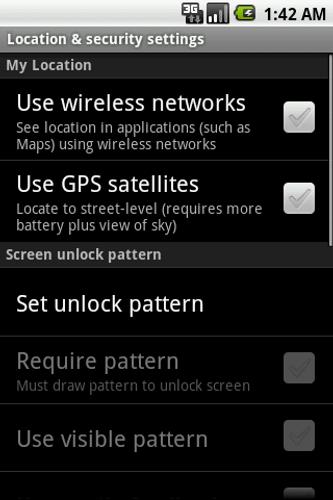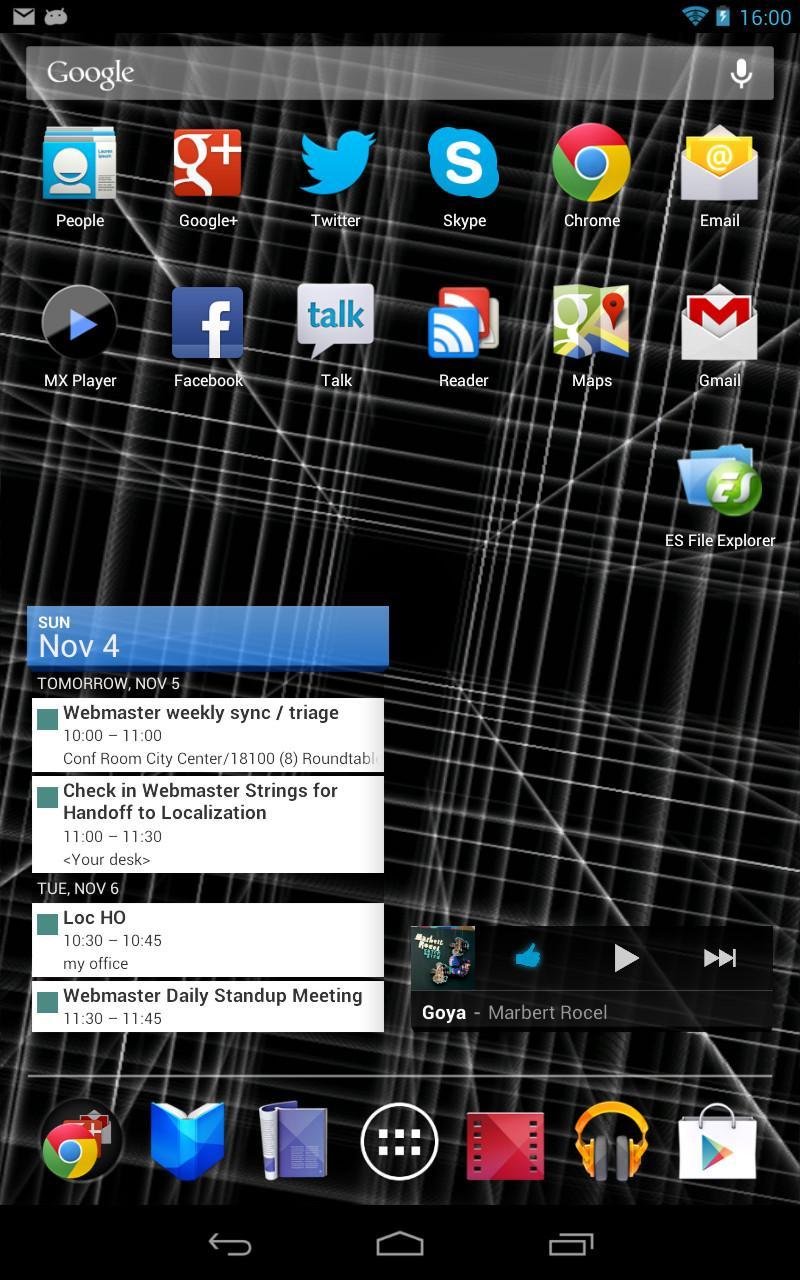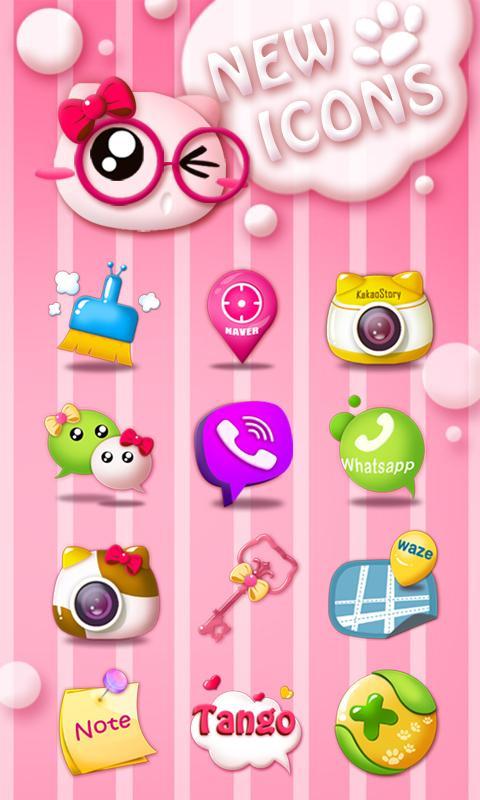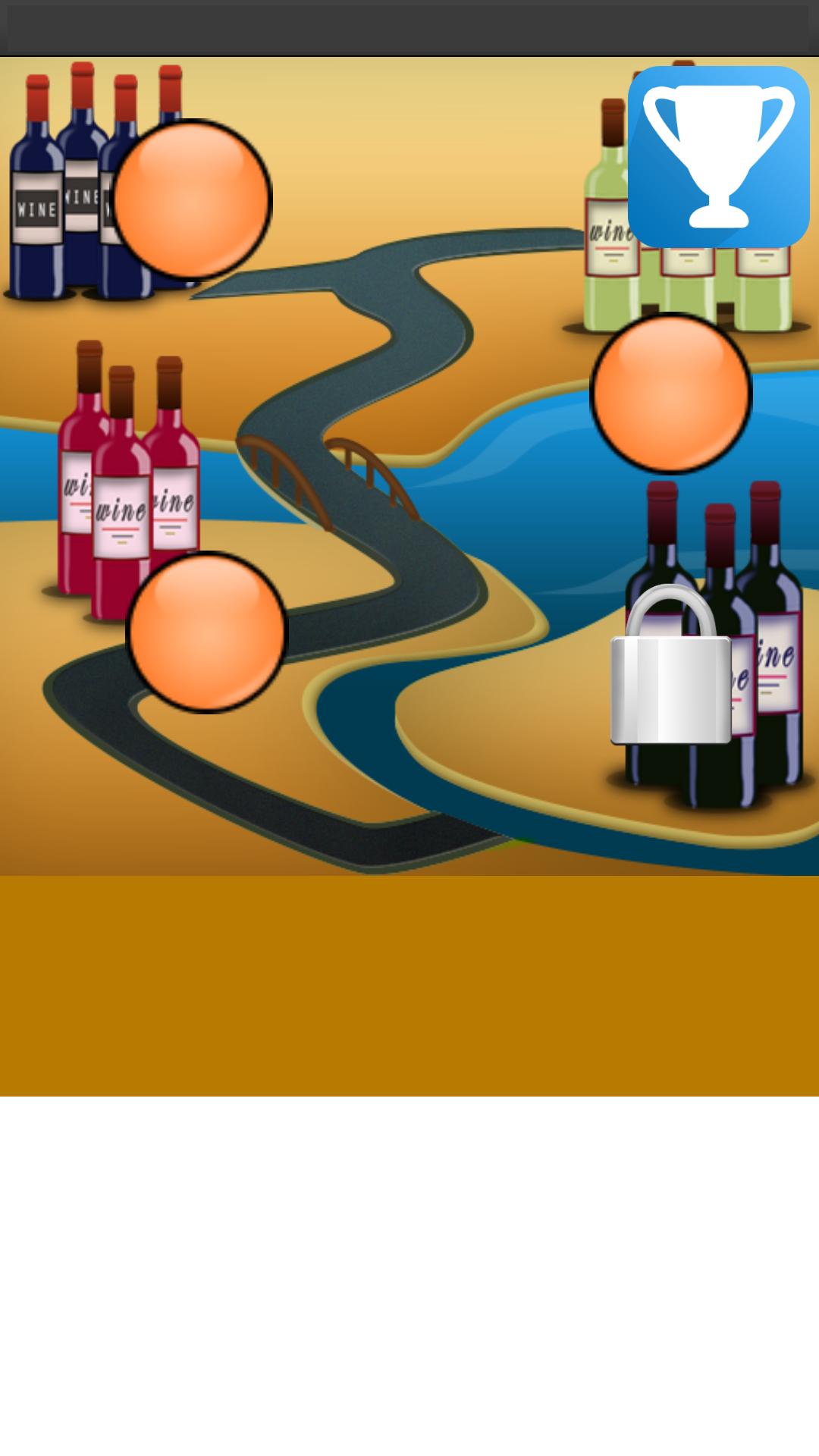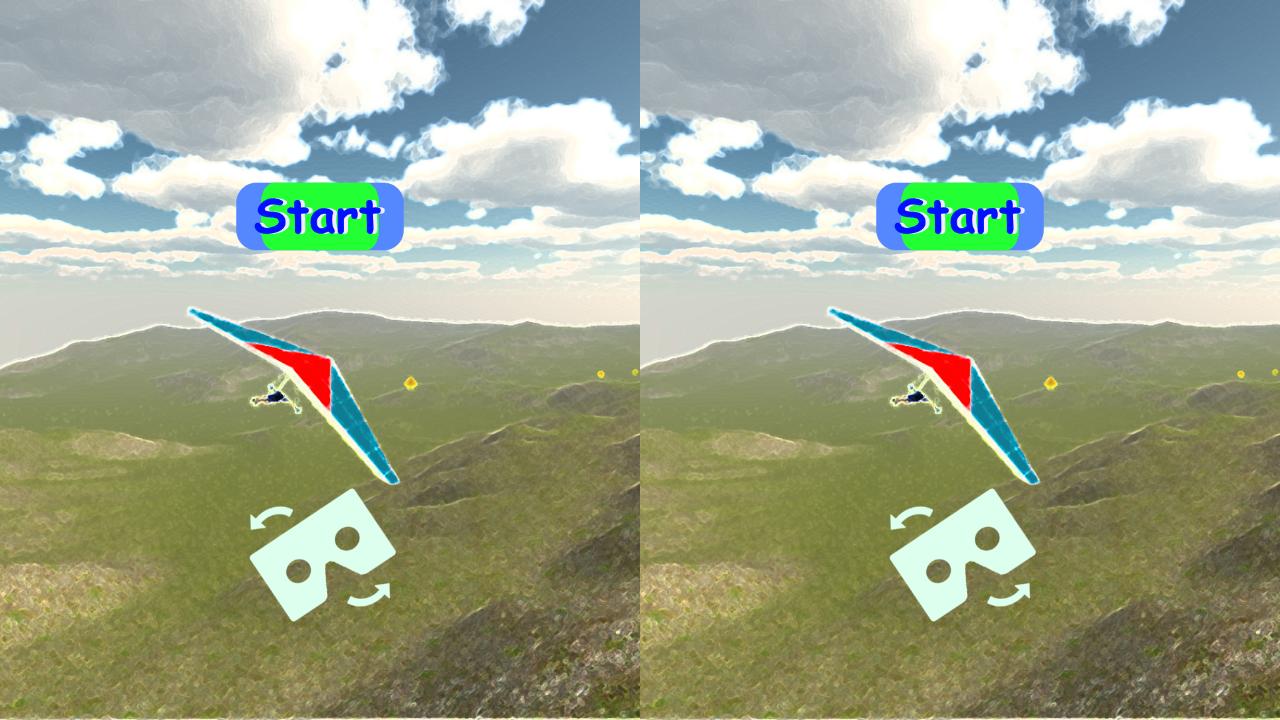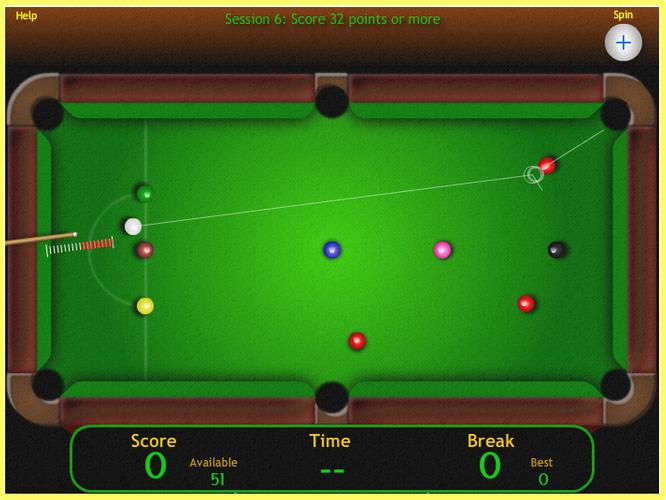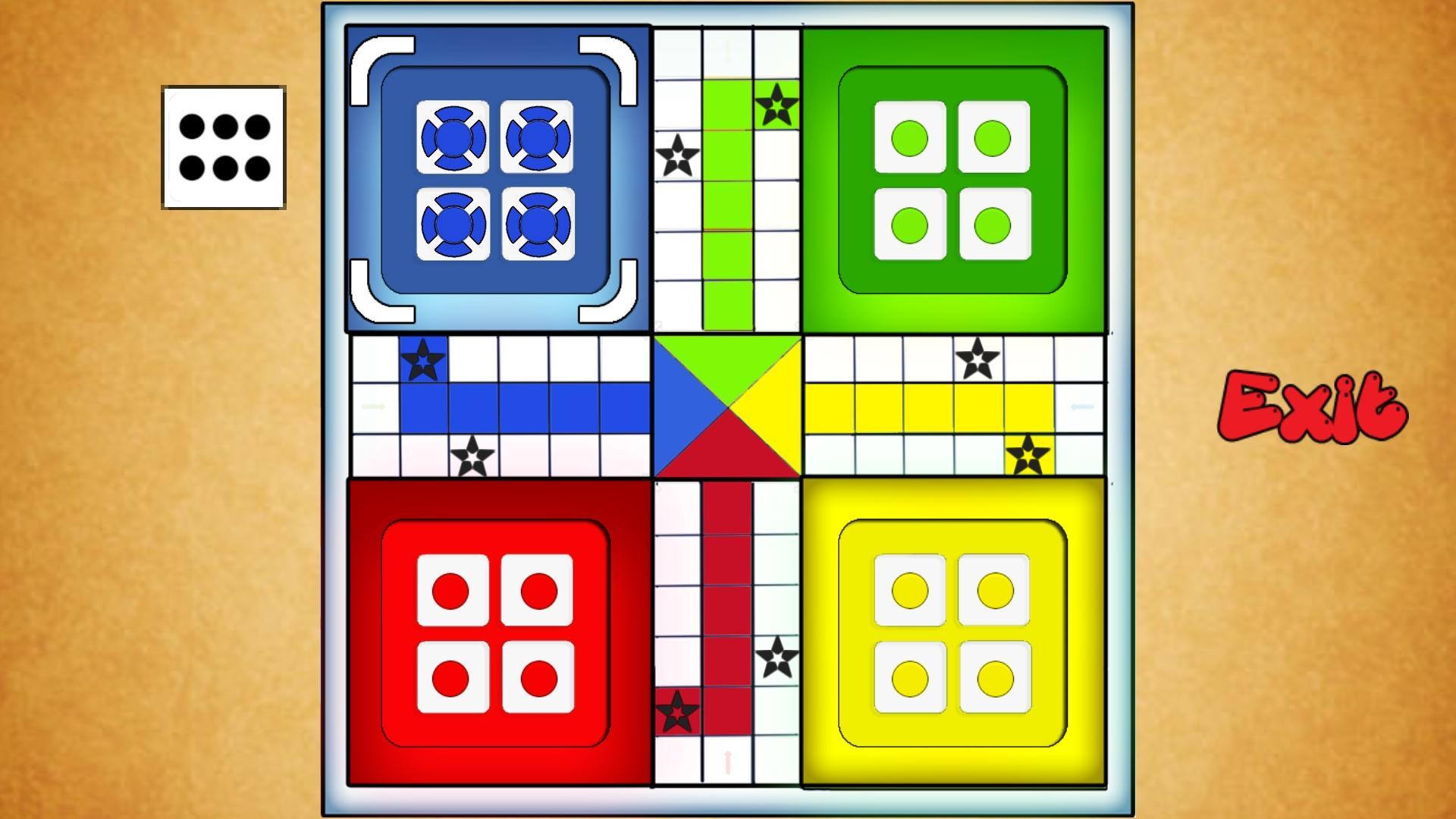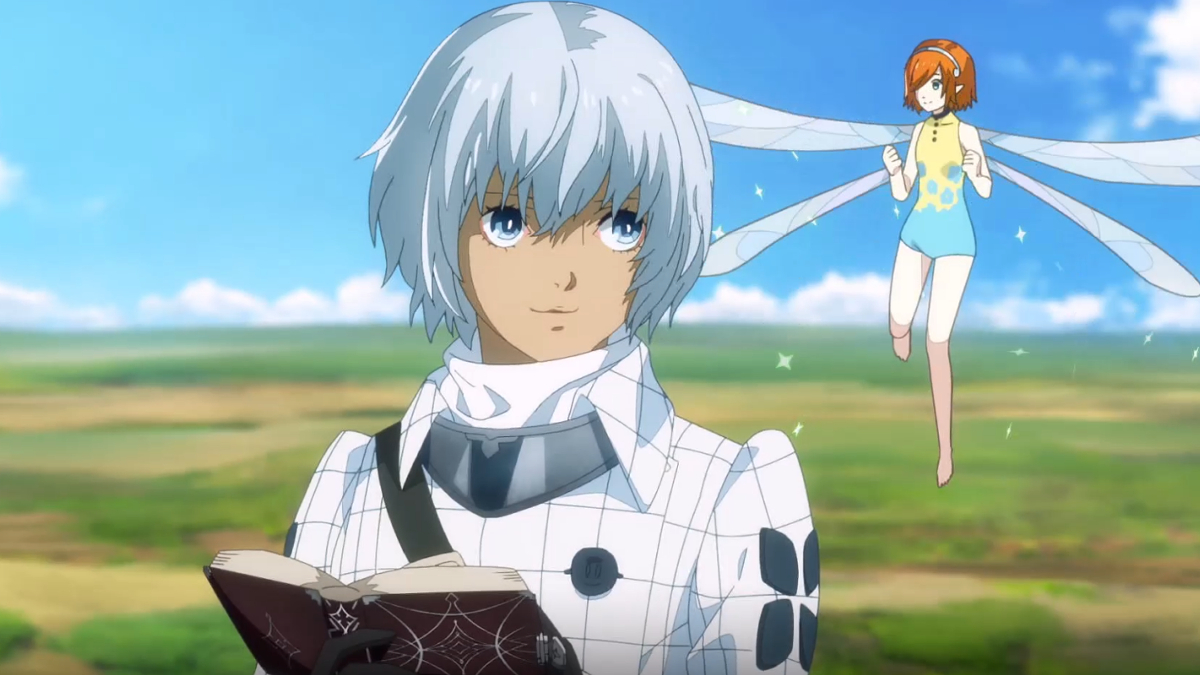Lion King HD Live Free LWP
1.0 January 22, 2026- 9.1
- 1
- 2
- 3
- 4
- 5
Show weather on your Mi Band 2.
Required installed application:
- Tasker
- Notify & Fitness
1) To view the weather on the wristband for the day, use Tasker. In tasker call the event (event) (eg., After press of a button Mi Band or even at 8am in the morning etc.) and run the event (task) System-> Sent Intend -> fns.weather.tod (field 'action')
2) To show tomorrow forecast for the bracelet using Tasker. In tasker call the event (event) (eg., After press of a button Mi Band or even at 8am in the morning etc.) and run the event (task) System-> Sent Intend -> fns.weather.tomm (field 'action')
2) To show actual temperatur for the bracelet using Tasker. In tasker call the event (event) (eg., After press of a button Mi Band or even at 8am in the morning etc.) and run the event (task) System-> Sent Intend -> fns.weather.now (field 'action')
On the Mi Band in sequence:
- Icon penguin
- min/max temperatur for the day
- Weather forecast for the selected day